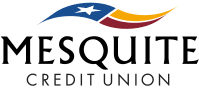Experience Banking
Experience banking at your fingertips with the Mesquite Credit Union mobile app.
Our app provides you with 24/7 access to your accounts right from the convenience of your smartphone. Here's what you can expect:
Instant Balance: Enable the Instant Balance feature to get a quick snapshot of your account balances without the need to log in. It's a convenient way to stay updated on your finances on the go.
Transaction History: Review and track your transaction history effortlessly. Whether you need to check a recent deposit, monitor a purchase, or verify a payment, it's all available within the app.
Account Transfers: Seamlessly transfer funds between your Mesquite Credit Union accounts. Move money between checking, savings, and other linked accounts with just a few taps on your screen.
Sort and Reorder Accounts: Personalize your app experience by sorting and reordering your accounts. Prioritize the accounts that are most important to you and arrange them according to your preference.
Apple TouchID and FaceID: Enjoy the convenience and security of using your fingerprint or face recognition to access your accounts quickly. Our app is compatible with Apple TouchID and FaceID features for a seamless login experience.
With the Mesquite Credit Union mobile app, you have complete control over your finances anytime, anywhere. Stay connected and in control of your accounts with the power of your smartphone.
To get started, simply download our app from the App Store or Google Play Store. For any questions or assistance with the mobile app, feel free to reach out to us at (972) 285-8951.
Mobile Deposits
Deposit Checks Conveniently from Your Mobile Device
At Mesquite Credit Union, we understand the importance of convenience and flexibility when it comes to managing your finances. That's why we offer Mobile Deposit, a convenient feature that allows you to deposit checks into your account using your mobile device. With Mobile Deposit, you can securely deposit checks anytime, anywhere, without having to visit a branch or ATM.
Here's how it works:
Download our Mobile Banking App: Start by downloading our mobile banking app from the Apple Store or Google Play Store. The app is available for both iOS and Android devices.
Log In to Your Account: Once you have downloaded the app, log in using your online banking credentials. If you are not enrolled in online banking, you will need to sign up before accessing Mobile Deposit.
Locate the Mobile Deposit Feature: Once logged in, navigate to the Mobile Deposit feature within the app. It is usually found in the main menu or under the "Deposit" section.
Endorse the Check: Before proceeding with the deposit, make sure to endorse the back of the check. Write "For Mobile Deposit Only" along with your signature. This endorsement ensures that the check is properly processed.
Capture Images of the Check: Follow the on-screen instructions to capture images of the front and back of the check using your mobile device's camera. Make sure the check is well-lit and positioned correctly within the frame.
Enter Deposit Details: After capturing the check images, you will be prompted to enter the deposit amount and select the account where you want the funds deposited.
Review and Submit: Take a moment to review the deposit details for accuracy. Once you are satisfied, submit the deposit for processing.
Confirmation and Funds Availability: After submitting the deposit, you will receive a confirmation message indicating that your deposit has been received. Fund availability may vary, but typically, the deposited amount will be available within a few business days.
Important Tips for a Successful Mobile Deposit:
Ensure that the check is properly endorsed with "For Mobile Deposit Only" and your signature.
Place the check on a flat surface with good lighting for capturing clear images.
Make sure the check is not folded, torn, or damaged in any way that may affect its readability.
Double-check the deposit amount and account details before submitting the deposit.
Retain the physical check in a secure place for a reasonable period or as advised by your credit union.
Mobile Deposit offers you the convenience of depositing checks anytime, anywhere, eliminating the need to visit a branch or ATM. It's a secure and efficient way to manage your funds without any hassle. If you have any questions or need assistance with Mobile Deposit, please contact our friendly customer service team at (972) 285-8951.
Note: Certain restrictions and deposit limits may apply. Please contact us for more information.
Cashier’s Checks
Our member service department at Mesquite Credit Union offers the convenience of cashier's checks. These checks are a secure and reliable payment option, as the funds are directly deducted from your account. Whether you need a cashier's check payable to yourself or a third party, we've got you covered.
To obtain a cashier's check, simply visit our teller department, and they will assist you with the process. Please refer to our fee schedule for the applicable fee associated with cashier's checks.
If you have any questions or need further assistance, don't hesitate to give us a call at (972) 285-8951. We're here to provide you with the support you need.