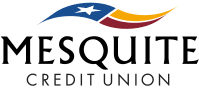Convenient and Secure Access to Your Account Statements
At Mesquite Credit Union, we understand the importance of accessing your account statements quickly and securely. That's why we offer the convenience of e-statements through our Online and Mobile Banking platforms. With e-statements, you can view, download, and manage your account statements digitally, eliminating the need for paper statements. Here's how e-statements can benefit you:
Convenience
Instant Access: With e-statements, your account statements are available to you as soon as they are generated. There's no waiting for mail delivery or sorting through piles of paper statements.
24/7 Availability: Access your e-Statements anytime, anywhere through our secure online and mobile banking platforms. Whether you're at home, at work, or on the go, you can view your statements at your convenience.
Archive and Retrieval: E-Statements are stored electronically, allowing you to easily access past statements whenever you need them. No more searching through physical files or cluttered storage spaces.
Notification Alerts: Members receive an email when new e-Statements are available. You'll never miss an important statement again.
Security
Enhanced Privacy: E-Statements provide an extra layer of security by eliminating the risk of sensitive information being intercepted or lost in the mail.
Secure Access: Our online and mobile banking platforms are encrypted and password-protected, ensuring the confidentiality of your financial information.
Reduce Identity Theft Risk: By choosing e-Statements, you reduce the chance of your personal information falling into the wrong hands through lost or stolen mail.
Getting Started with E-Statements
Enroll in Online Banking: If you haven't already, enroll in our online banking service to gain access to e-Statements. Contact Member Services at (972) 285-8951 for assistance.
Log In to Online or Mobile Banking: Once enrolled, log in to your online or mobile banking account using your credentials.
Navigate to E-Statements: Go to eDocuments/Online Forms, then choose eDocuments, then e-Statements.
Consent and Preferences: Review and accept the e-Statement terms and conditions. Set your preferences for receiving e-Statement notifications and select the accounts for which you want to receive e-Statements.
View and Manage E-Statements: Once enrolled, you can access your e-Statements at any time. Simply select the statement period you wish to view, and the statement will be displayed on your screen. You can also download and save the statement for future reference.
Remember to keep your contact information up to date, especially your email address, to ensure you receive e-Statement notifications.
By choosing e-Statements, you not only enjoy the convenience of digital access to your account statements but also contribute to environmental sustainability by reducing paper waste.
If you have any questions or need assistance with enrolling in e-Statements, our customer service team is here to help. Contact us at (972) 285-8951, and we'll be happy to guide you through the process.